The module esa.07 General Cross-section (old protection) or sen.05 General cross-section editor (cloud protection) allows users to create their own cross-sections.
Go to profile library and choose new section.

Then choose for General:
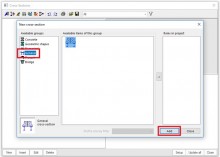
After adding the General cross-section, the Cross-section editor is opened:
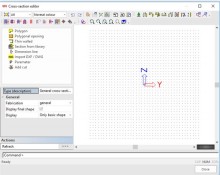
In this cross-section editor a cross-section can be created.
Profiles can be loaded from the profile library or dwgs can be loaded from a Cadprogram.
For more information, reference is made to the FAQ ‘How to import cross-section from dwg/dxf?’ (FAQ ESA1108).
Or it is possible to draw your own cross-section in this editor.
The materials these profiles consist of can also be chosen. For instance a steel tube filled with concrete can be created as cross-section.
After having created your own cross-section.
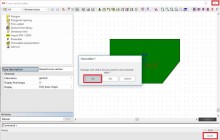
You have to push ‘Update’. By this the properties of the profile are calculated.
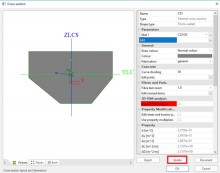
These profile properties are used by the program for calculation the internal forces and deformations.