This is possible only if you have the module esas.07 – Tension only members (old protection) or sens.00 Basic nonlinear calculation (cloud protection). Follow the steps described below.
1) In the Project data, on the ‘Functionality’ tab, the functionalities ‘Nonlinearity’ and ‘Beam local nonlinearity’ have to be selected:
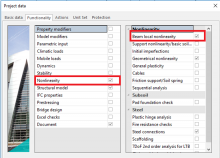
2) In the Structure menu > Model data, a new item ‘Beam – nonlinearity’ has been made available:

Choose for ‘Tension only’ and select the bars that should only work under tension – not under compression. Labels will appear on the selected bars, in the form of arrows.
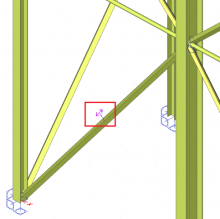
3) The next step is to create nonlinear combinations via the Main menu > Load cases, combinations > Nonlinear combinations.
For more information, reference is made to the FAQ ‘How to create nonlinear combinations for a nonlinear calculation?’ (FAQ ESA1203).
4) Now the nonlinear calculation can be performed. This is an iterative calculation, during which compression will be eliminated from the ‘tension only’ bars.
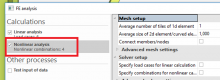
5) The results for the normal force – in a selection of ‘tension only’ bars – can now be viewed and compared in the Results menu:
Result for a linear combination:

Result for a nonlinear combination (with the same load content as the linear combination):
